Updates:
Since I wrote this email, CPL’s webmaster had actually responded to my comments fairly quickly and gave pretty detailed and honest reasons for causing the errors. Two reasons were given: 1.the isolation between the web system and the actual circulation system. 2. that the website had been updated during the past two years (trying to bringing data sets from two different systems for the new website ). I understand real life is not always ideal, but it is only examples like these will prove that how important UX design and strategy is from the very beginning of designing a product/service.
Story
The other day I had an interesting experience at the Harold Washington Chicago Public Library. For the first time I had put on hold several books online and found out that they are ready for pick up. So I assumed that it will be a simple task:
As I arrived at the library, I went directly upstairs to the third floor circulation desk as it’s the main library area. And I know my books belong to sections on the fourth floor. I presented my card at the desk and explained my intention, the librarian asked: “Have you received any email or text message notification?” It was new information to me, so I said “No”. She then told me I should go to the first floor instead and pick up at the Popular Library.
To save you some time, my trip went:
What Went Wrong?
Phew, that took a while. I asked myself, what went wrong?
- I couldn’t believe the library wouldn’t inform me in any form when my books were ready, especially when it has a pretty friendly website .
- What was the email notification or voice message that lady librarian talking about?
With these doubts, I went to the library’s website. Turned out under FAQ, it says “You’ll receive an email when your hold is ready for pickup. If you haven’t added your email address to your account, you’ll receive notification by phone or U.S. mail.” Wait, I did provide my email address when I applied my library card 2 years ago, so…?
This prompted me to go to my account setting page, and guess what? I found this:
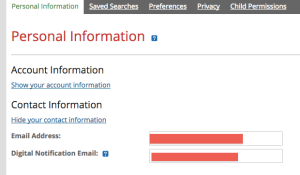
And to my surprise, both of the two emails were wrong (REALLY?). Luckily I quickly updated them and received a confirmation email immediately. So at least from now on I can get “ready for pick up” notifications.
My Solution
Of course I couldn’t stop thinking about what’s next. It was such a UX moment. Users like me shouldn’t have to do this kind of tedious trouble shooting when errors occur. Where can we improve in order to avoid such mistakes?
-
Double checking the hand written library card application form.
Everything started there. I might have put down the wrong email address, or maybe the librarian typed wrongly into the system. But there wasn’t a fact checking step upon registration. My first suggestion would be presenting user with a simple receipt with basic info : name, address, email, for the sake of double check. Or let the librarian remind the user to check his/her account info online.
-
React upon the lack of feedback from confirmation email.
The thought that the CPL system might have sent me a confirmation email to this wrong email address 2 years ago was just horrifying. Maybe it got bounced, maybe the wrong email existed but nobody hit confirmation. Why didn’t the CPL system do anything about the lack of feedback? It could’ve sent me a mail; or ask a librarian to check with me when I use my card; or pop a notification when I log onto my account, etc. There are thousands of ways to let me know.
-
Two email addresses create trouble.
Letting users using two different email addresses for both contact and digital notification allows more chances of errors. It is purely unnecessary. Instead, why don’t ask the users to input their email addresses twice to make sure system gets the correct one?
These are just the three easiest suggestions I can think of at this moment. Every system allows errors to happen, if you cannot prevent them, at least allow the system to detect the error and fix it. Over all, I want to say I love the Chicago Public Library and how both its website and libraries are helpful to the public. I would love to see a better system in place in the future.
